
Visual Studio 로 같은 파일 내에 있는 코드를 참조할 일이 있을 때 창 > 분할 메뉴를 자주 사용한다.
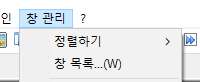
Notepad++ 로 스크립트 파일 볼 때도 필요해서 찾아봤지만 메뉴에서 찾을 수가 없었다.
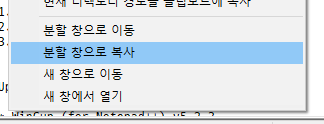
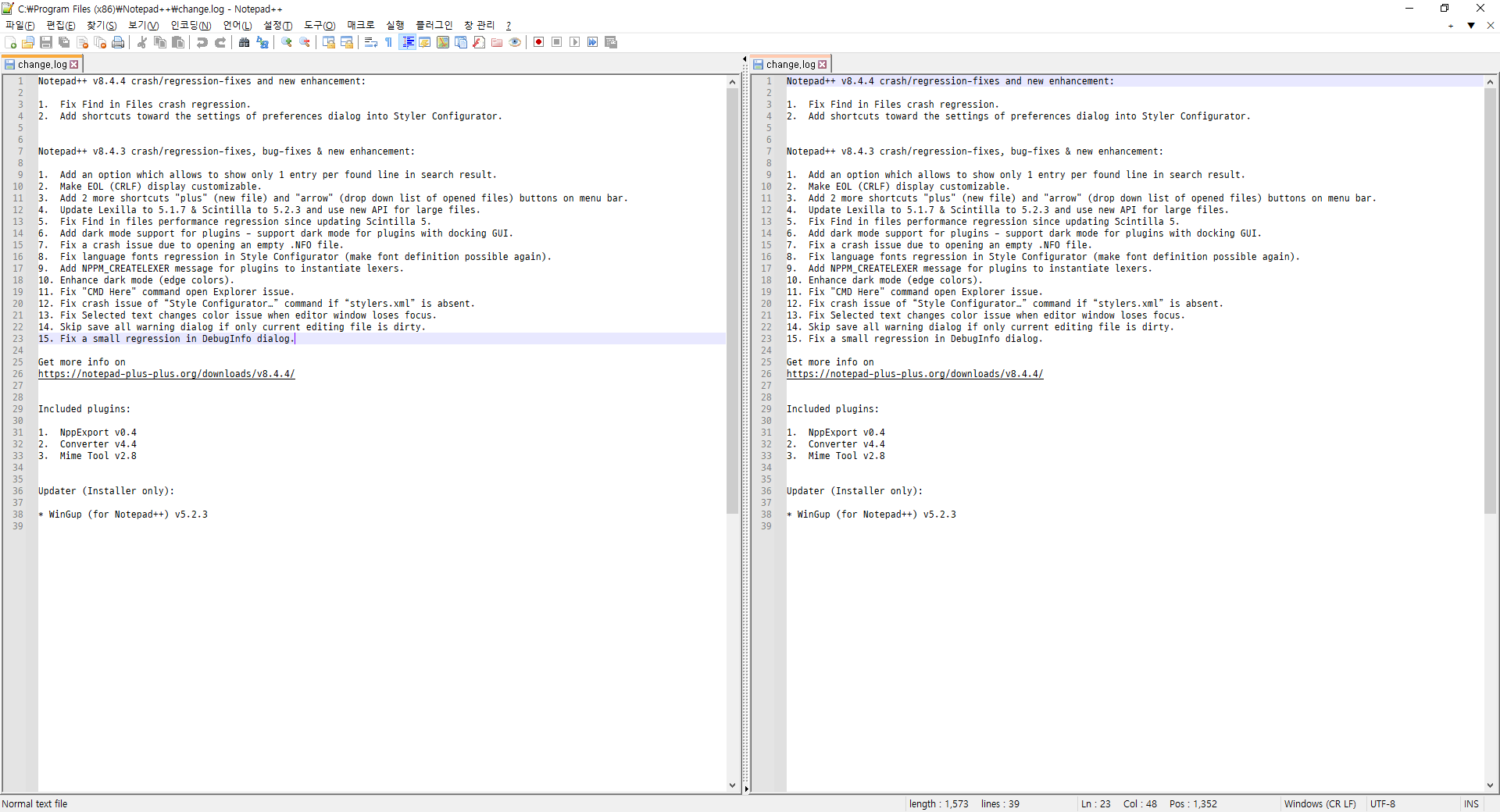
검색 해 보니 탭에서 '분할 창으로 복사'(clone to other view) 기능을 사용하면 됐다.

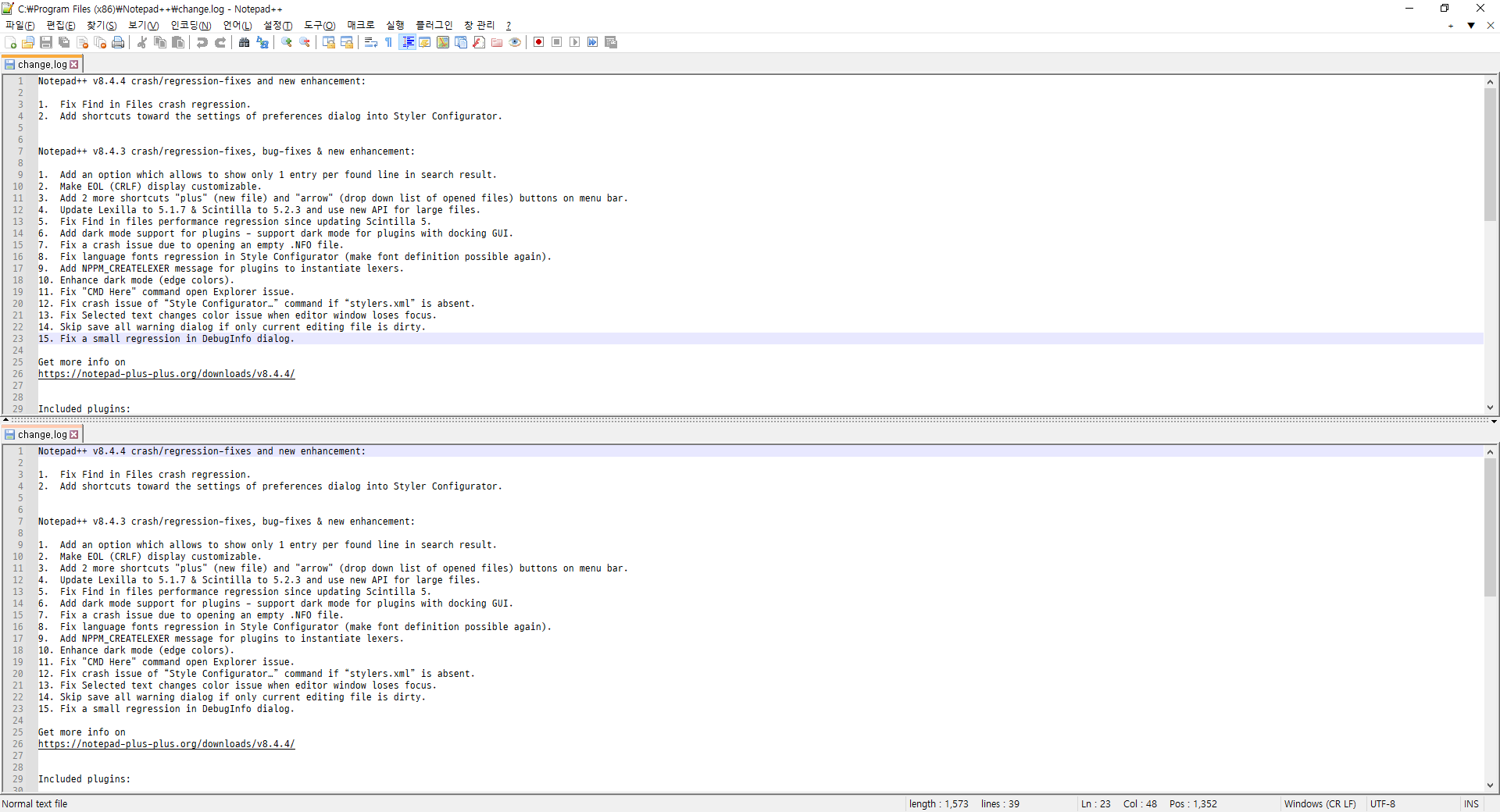
기본으로는 오른쪽에 창이 분할 보인다. 경계선 오른쪽 마우스 메뉴에서 오른쪽으로 회전을 선택하면 위-아래로 분할해서 볼 수 있다.
참고 : https://superuser.com/questions/332163/can-i-get-split-screen-in-notepad-like-emacs
Can I get split screen in Notepad++ like Emacs?
One of the good points with Emacs is that you can have split the screen so you get two or more views of the same file which allows you to browse around and have a clearer overview of the file. Are ...
superuser.com
728x90