
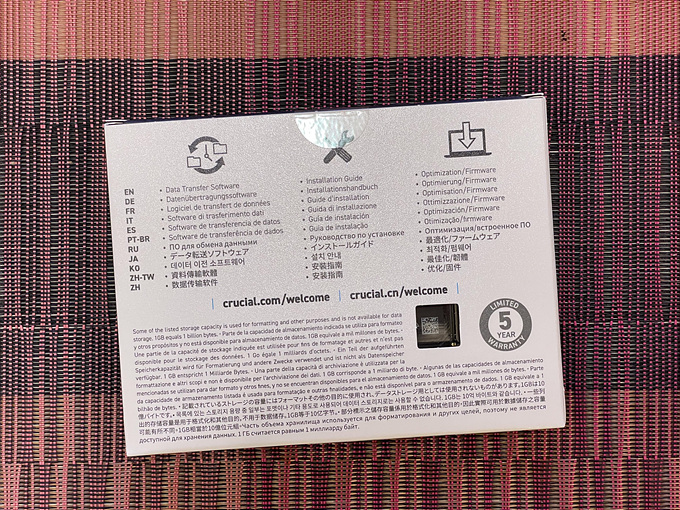


요새 핫딜로 제일 많이 뜨는 상품이 ssd 다. 최고 성능 제품은 아니지만 2T 제품이 99,000 원에 살 수 있었다.

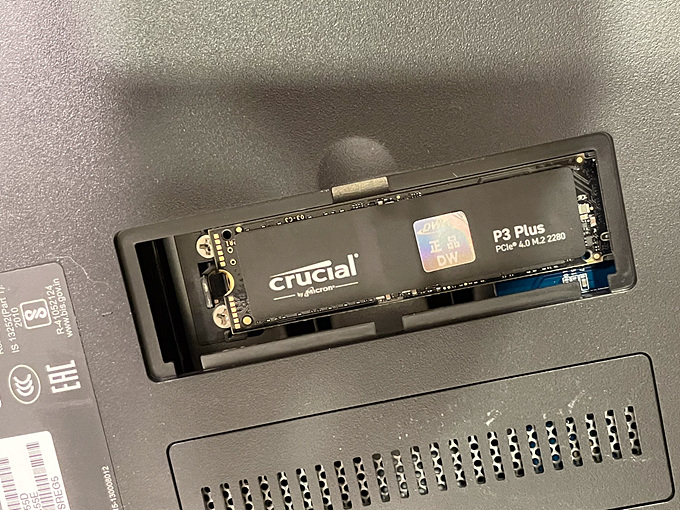
923+ 는 nvme ssd 를 볼륨으로 사용할 수 있지만 920+ 는 캐시로만 설정 가능했다. 하지만 수동으로 볼륨으로 설정 가능하다고 해서 구매한 ssd 를 920+ 에 설치했다.
https://academy.pointtosource.com/synology/synology-ds920-nvme-m2-ssd-volume/
위 사이트 내용을 참고했다. nvme ssd 설치하고 ssh 로 접근해 device 를 설정 후 볼륨 관리자에서 활성화 시키는 방식이다.
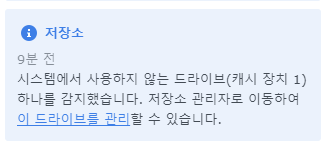

nvme ssd 설치 후 부팅하면 장치가 인식되었다는 알림이 뜨고 저장소 관리자에서 확인할 수 있다.

DSM 7.2 사용 중인데 혹시나 바로 스토리지 풀을 생성할 수 있나 싶었지만 지원하지 않았다.
1. ls /dev/nvme* (Lists your NVMe drives)
2. sudo -i (Type this, then type your password for Super User)
3. fdisk -l /dev/nvme0n1 (Lists the partitions on NVMe1)
4. fdisk -l /dev/nvme1n1 (Lists the partitions on NVMe2)
5. synopartition --part /dev/nvme0n1 12 (Creates the Syno partitions on NVMe1)
6. synopartition --part /dev/nvme1n1 12 (Creates the Syno partitions on NVMe2)
7. fdisk -l /dev/nvme0n1 (Lists the partitions on NVMe1)
8. fdisk -l /dev/nvme1n1 (Lists the partitions on NVMe2)
9. cat /proc/mdstat (Lists your RAID arrays/logical drives)
10. mdadm --create /dev/md3 --level=1 --raid-devices=2 --force /dev/nvme0n1p3 /dev/nvme1n1p3 (Creates the RAID array RAID 1 --level=1 RAID 0 --level=0)
11. cat /proc/mdstat (Shows the progress of the RAID resync for md3 or md4)
12. echo 0 > /sys/block/md3/queue/rotational
13. mkfs.btrfs -f /dev/md3 (Formats the array as btrfs)ssh 로 접근해 파티션을 만들고 raid 생성 후 포맷을 해주면 된다.
# cat /proc/mdstat
Personalities : [raid1] [raid6] [raid5] [raid4] [raidF1]
md6 : active raid5 sata7p8[0] sata5p8[3] sata9p8[2] sata8p8[1]
17581508736 blocks super 1.2 level 5, 64k chunk, algorithm 2 [4/4] [UUUU]
md5 : active raid5 sata5p7[5] sata9p7[4] sata8p7[3] sata7p7[2] sata6p7[1]
5860475648 blocks super 1.2 level 5, 64k chunk, algorithm 2 [5/5] [UUUUU]
md2 : active raid6 sata3p3[0] sata1p3[3] sata2p3[2] sata4p3[1]
5850889088 blocks super 1.2 level 6, 64k chunk, algorithm 2 [4/4] [UUUU]
md7 : active raid1 sata9p9[0] sata5p9[1]
3904854208 blocks super 1.2 [2/2] [UU]
md4 : active raid5 sata5p6[6] sata9p6[5] sata8p6[4] sata7p6[3] sata6p6[2]
703225088 blocks super 1.2 level 5, 64k chunk, algorithm 2 [5/5] [UUUUU]
md3 : active raid5 sata5p5[7] sata7p5[4] sata8p5[5] sata9p5[6] sata6p5[3]
1230960384 blocks super 1.2 level 5, 64k chunk, algorithm 2 [5/5] [UUUUU]
md1 : active raid1 sata3p2[0] sata1p2[3] sata2p2[2] sata4p2[1]
2097088 blocks [4/4] [UUUU]
md0 : active raid1 sata3p1[0] sata1p1[3] sata2p1[2] sata4p1[1]
2490176 blocks [4/4] [UUUU]
unused devices: <none>1. cat /proc/mdstat 을 통해 추가할 md# 을 확인하자. 순서대로 있는 줄 알고 md7을 추가하면 될거라고 생각했는데 md7 이 사이에 있었다.
# fdisk -l /dev/nvme0n1
Disk /dev/nvme0n1: 1.8 TiB, 2000398934016 bytes, 3907029168 sectors
Disk model: CT2000P3PSSD8
Units: sectors of 1 * 512 = 512 bytes
Sector size (logical/physical): 512 bytes / 512 bytes
I/O size (minimum/optimal): 512 bytes / 512 bytes
# synopartition --part /dev/nvme0n1 12
Device Sectors (Version6: SupportRaid)
/dev/nvme0n11 4980087 (2431 MB)
/dev/nvme0n12 4192965 (2047 MB)
Reserved size: 257040 ( 125 MB)
Primary data partition will be created.
WARNING: This action will erase all data on '/dev/nvme0n1' and repart it, are you sure to continue? [y/N] y
Cleaning all partitions...
Creating sys partitions...
Creating primary data partition...
Please remember to mdadm and mkfs new partitions.nvme1 장비에 파티션을 설정하자.
# mdadm --create /dev/md8 --level=0 --raid-devices=1 --force /dev/nvme0n1p3
mdadm: Defaulting to version 1.2 metadata
mdadm: array /dev/md8 started.생성된 파티션으로 raid 를 생성하자.
# mdadm --create --help
Usage: mdadm --create device -chunk=X --level=Y --raid-devices=Z devices
This usage will initialise a new md array, associate some
devices with it, and activate the array. In order to create an
array with some devices missing, use the special word 'missing' in
place of the relevant device name.
Before devices are added, they are checked to see if they already contain
raid superblocks or filesystems. They are also checked to see if
the variance in device size exceeds 1%.
If any discrepancy is found, the user will be prompted for confirmation
before the array is created. The presence of a '--run' can override this
caution.
If the --size option is given then only that many kilobytes of each
device is used, no matter how big each device is.
If no --size is given, the apparent size of the smallest drive given
is used for raid level 1 and greater, and the full device is used for
other levels.
Options that are valid with --create (-C) are:
--bitmap= : Create a bitmap for the array with the given filename
: or an internal bitmap is 'internal' is given
--chunk= -c : chunk size in kibibytes
--rounding= : rounding factor for linear array (==chunk size)
--level= -l : raid level: 0,1,4,5,6,10,linear,multipath and synonyms
--parity= -p : raid5/6 parity algorithm: {left,right}-{,a}symmetric
--layout= : same as --parity, for RAID10: [fno]NN
--raid-devices= -n : number of active devices in array
--spare-devices= -x: number of spare (eXtra) devices in initial array
--size= -z : Size (in K) of each drive in RAID1/4/5/6/10 - optional
--data-offset= : Space to leave between start of device and start
: of array data.
--force -f : Honour devices as listed on command line. Don't
: insert a missing drive for RAID5.
--run -R : insist of running the array even if not all
: devices are present or some look odd.
--readonly -o : start the array readonly - not supported yet.
--name= -N : Textual name for array - max 32 characters
--bitmap-chunk= : bitmap chunksize in Kilobytes.
--delay= -d : bitmap update delay in seconds.
--write-journal= : Specify journal device for RAID-4/5/6 arraySHR은 설정이 안되는 것 같다.
# echo 0 > /sys/block/md8/queue/rotational
root@nkColony:~# mkfs.btrfs -f /dev/md8
btrfs-progs v4.0
See http://btrfs.wiki.kernel.org for more information.
Detected a SSD, turning off metadata duplication. Mkfs with -m dup if you want to force metadata duplication.
Performing full device TRIM (1.81TiB) ...
Label: (null)
UUID: fc77a1e9-fce0-44ce-bcda-7825e994ac9e
Node size: 16384
Sector size: 4096
Filesystem size: 1.81TiB
Block group profiles:
Data: single 8.00MiB
Metadata: single 8.00MiB
System: single 4.00MiB
SSD detected: yes
Incompat features: extref, skinny-metadata
Number of devices: 1
Devices:
ID SIZE PATH
1 1.81TiB /dev/md8생성 후에 포맷까지 하고 재부팅을 한다.

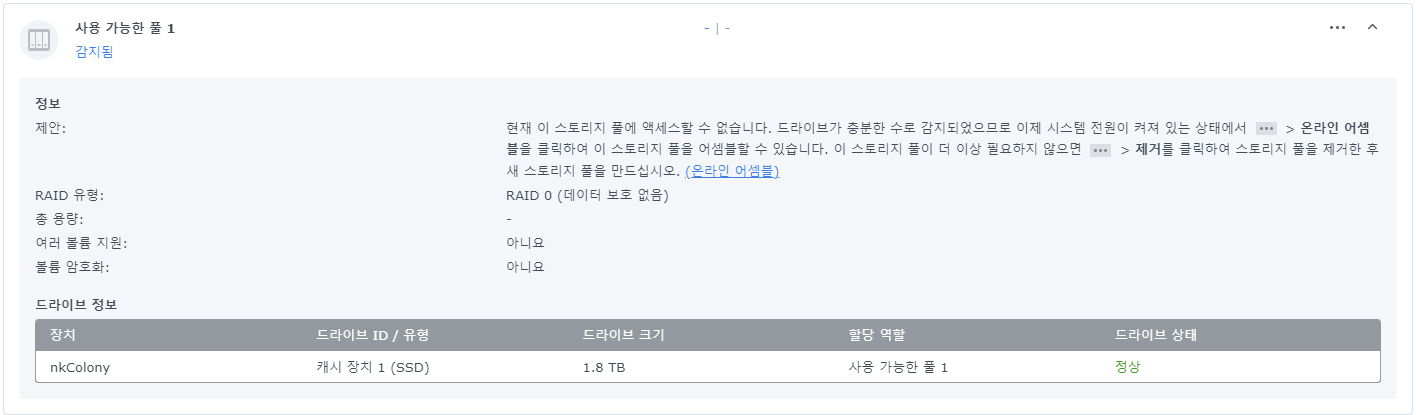
사용 가능한 풀이 감지되었고 알림이 뜨고 저장소 관리자에서 사용 가능한 풀로 표기된다.
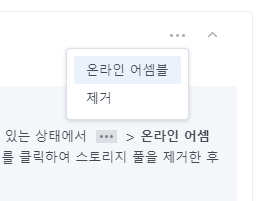
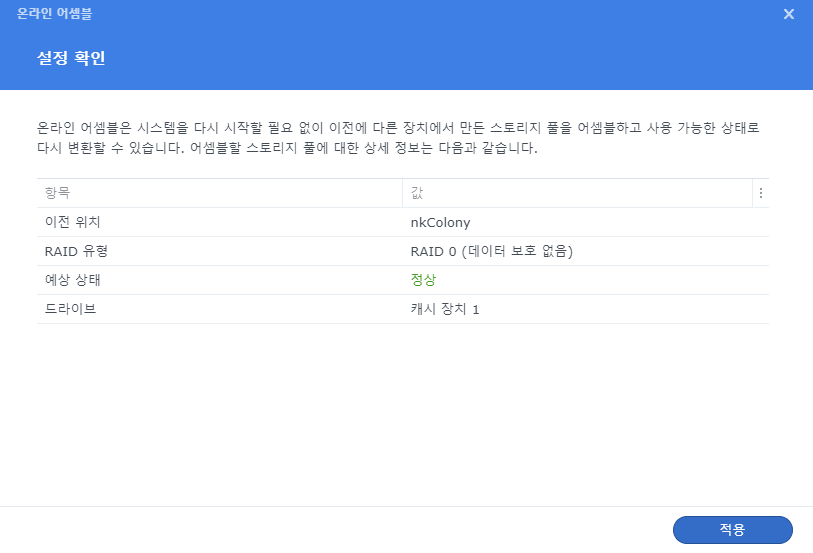

오른쪽에 있는 ... 메뉴에서 온라인 어셈블을 선택하면 스토리지 풀이 추가된다.
여유 장비가 없어서 추가 설정이 가능한지 모르겠지만 일단은 스토리지 풀로 추가해서 사용하고 있다. 기존 스토리지 풀에 추가하거나 할 수는 없었고 nvme ssd 를 볼륨으로 사용할 수 있다 정도 수준이다.
절전 상태에서 복귀할 때 하드 소리 때문에 시끄럽고 버벅거리는데 ssd 로 바뀐다면 소음이 줄어들 것 같은 기대가 있다.
(2023-07-30) 디스크 디비 업데이트 되었다고 재부팅했더니 지원하지 않는 디스크라는 메시지가 보인다. :(
# mdadm --assemble --scan
mdadm: /dev/md/8 has been started with 1 drive.ssh 로 접근해서 mdadm 으로 재설정해봤지만 재부팅하면 날라가버렸다. :(
https://svrforum.com/nas/824972
서버포럼 - DSM 7.2-64570 이후 캐시장치 - 현재 DSM버전에서 지원되지 않습니다 에러 => 해결
글 지울까 하다가 이미 읽으신 분이 몇분 계셔서, 해결법만 추가하고 글 남겨둡니다. /etc.defaults/synoinfo.conf 의 support_m2_pool="no" 를 support_m2_pool="yes" 로 바꾸고 재부팅 하면 됩니다. (재부팅은 왜이..
svrforum.com
'지원하지 않는 디스크' 라는 메시지를 검색해보니 업데이트 때 발생할 수 있나 보다.
# vi /etc.defaults/synoinfo.conf설정 파일을 열어서 support_m2_pool 이라는 설정을 yes 바꾸고 재부팅하자.
support_m2_pool="yes"

저장소 관리자에서 m.2 장치가 캐시가 아닌 드라이브로 잡히면서 오류가 수정되었다. m.2 ssd 추가로 사서 묶어서 사용하려고 했는데 언제 막힐지 몰라서 temp 용도로만 써야겠다.